Connecting with Beekeeper Studio
Beekeeper Studio Community is a free GUI tool for interacting with databases.
1
Create a new connection
In Beekeeper, create a new Postgres connection.
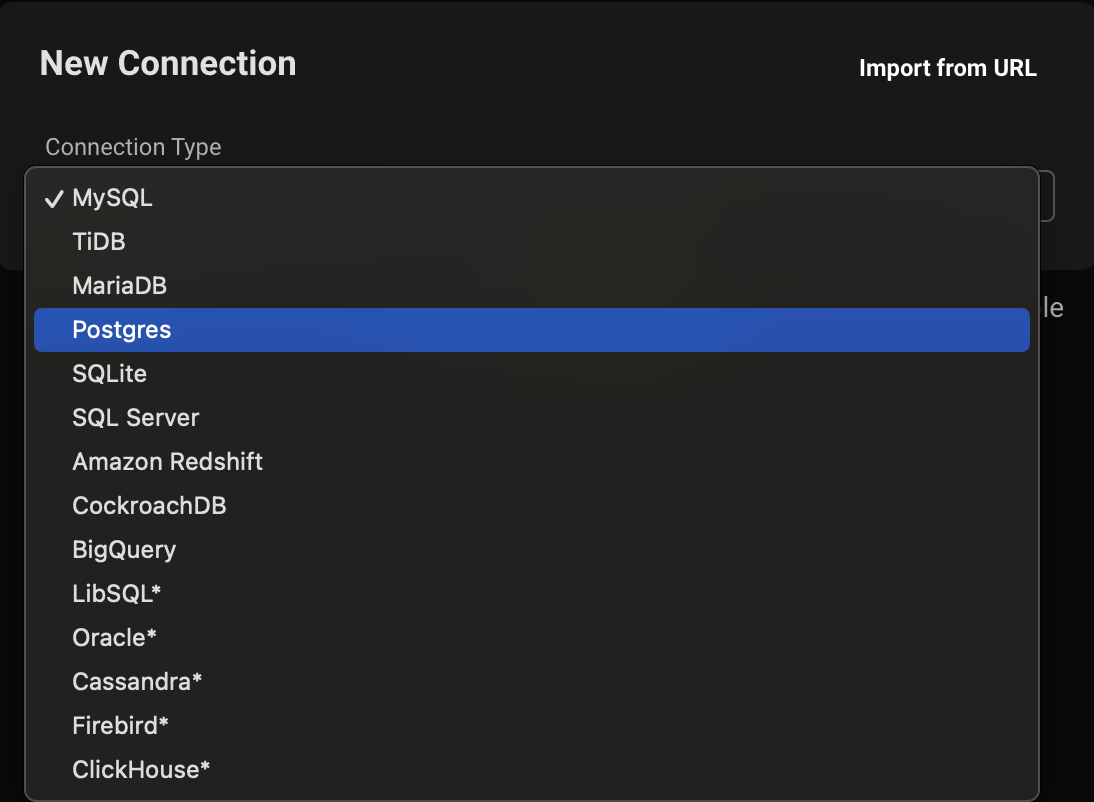
2
Get your connection credentials
Get your connection credentials from the Connect panel. You will need:
- host
- username
- password
- port
Add your credentials to Beekeeper's connection form
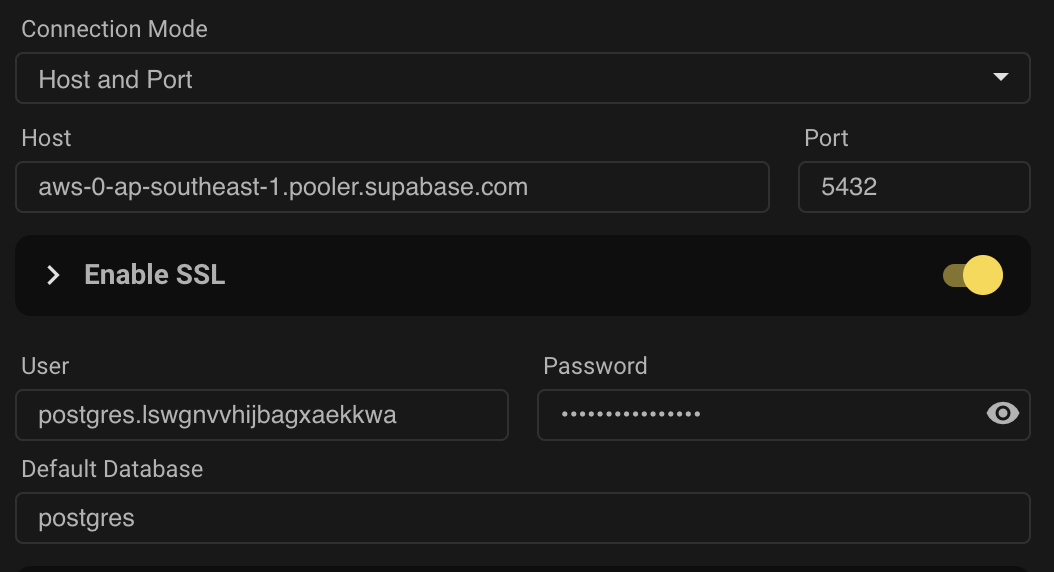
3
Download your SSL Certificate
Download your SSL certificate from the Dashboard's Database Settings
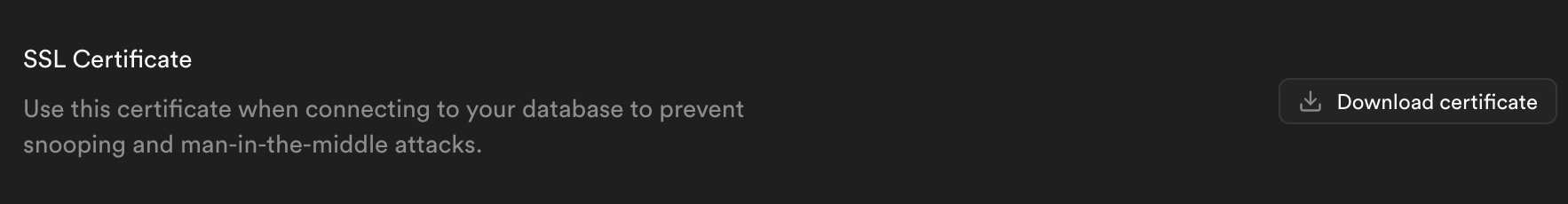
Add your SSL to the connection form
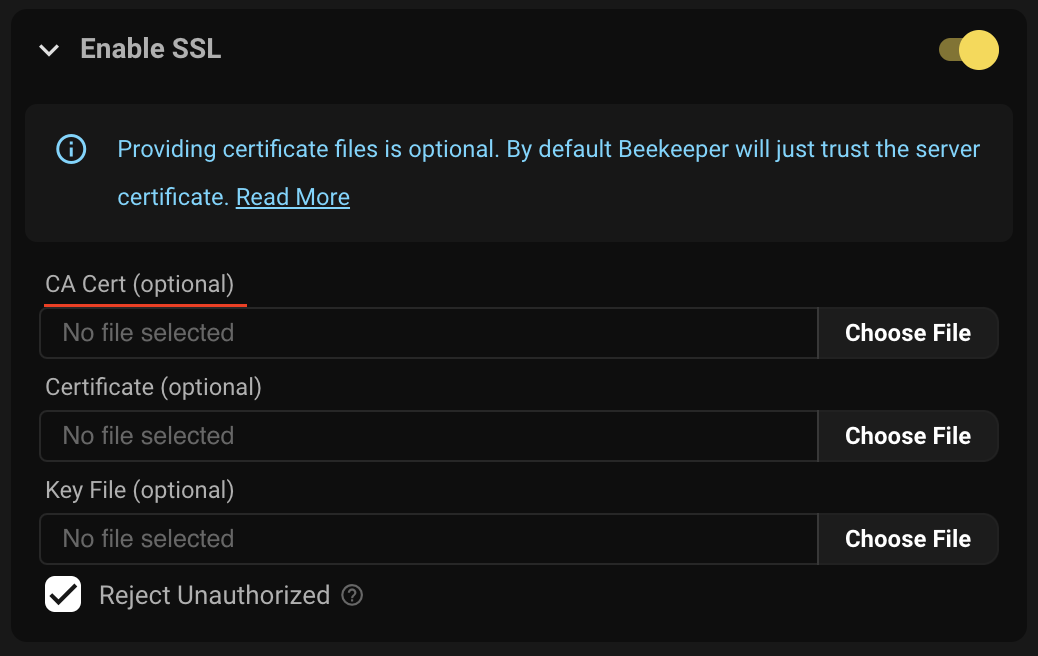
4
Test and connect
Test your connection and then connect
